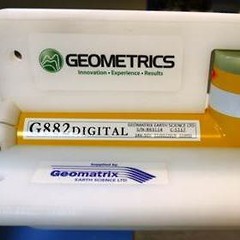Problem:
When using G-88x/823 input device it is not possible to enable Sensor 2,3,4…. in a concatenated group of G-882DIGITAL. Only the first G-882DIGTIAL in the concatenated sentence is available.
Solution:
Run MagLog and navigate to Configure -> Device buffers and settings then disable (uncheck) the Configure 88x magnetometer(s) for each survey option which will allow the user to freely set which Sensors are active or disabled.
Explanation:
Configure 88x magnetometer(s) for each survey option has to be turned off because the G-882/823 Configuration tool has been replaced by the G-882DIGITAL console program.
One of G-882/823 Configuration functions was to count the number of magnetometers which are present in a concatenated group. Because the G-882/823 Configuration tool cannot program the G-882DIGITAL instruments the software is unable to count the number of magnetometers in a concatenated group. As a result the OK button is unavailable (greyed out) and the only option is to cancel out of the window which in turn disables the ability to turn on additional sensors in the 88x 823 Settings window.
By disabling G-882/823 Configuration MagLog relies on the user to define the number of concatenated magnetometers within a group and define the number of channels for each sensor.
If the G-882DIGITAL are run in bypass mode G-882/823 Configuration will be able to communicate with the G-882, but Depth, Altitude, Pitch and roll will be unavailable because they are wired directly to the G-882 DIGITAL Accessory Board